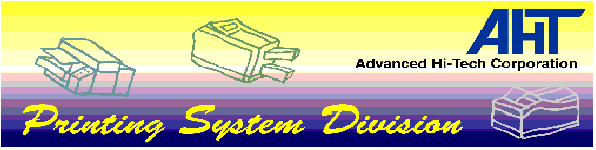
Extract and run AHT PCL 5E on CD
You can run an evaluation version of AHT's PCL 5E executable from this Sun Catalyst CD.
Steps to extract the evaluation version on CD:
- Make a directory on SUN: mkdir /home/catalyst/AHT
- Copy from CDROM: cp /cdrom/CDware/.products/AHT/_install/pcl5etar.Z /home/catalyst/AHT
- Uncompress: cd /home/catalyst/AHT; uncompress pcl5etar.Z
- Use tar to extract the following list: tar xvf pcl5etar
List of extracted files in the evaluation version:
Files you need to run AHT PCL 5E
- pcl (executable)
- uif.ss (Intellifont symbol set index)
- utt.ss (True Type font symbol set index)
- if.fnt (font index)
- setup (Set up file )
Samples of test files:
- wp5.aht (Word Perfect document with texts, raster data, and patterns
- highend6.aht(Adobe Photoshop file with download fonts)
- jerry.aht (landscape raster file)
- fonttest.aht (simpel font text file to print in line printer bitmap and 45 scalable fonts)
- visula.aht (GL 2 graphics file)
System Requirements for AHT PCL 5E
- This evaluation version: disk space 1 M byte, and one Sparc printer for hard copy.
- Full feature version: disk space 3 M byte and one Sparc printer for hard copy.
Modes to run AHT PCL 5E
AHT PCL 5E can be run in 3 modes: hard copy, disk image, and quiet. You can use
any of the test samples provided by AHT or your own. Hard copy mode prints the output to Sparc printer. Disk image mode prints the output as disk image for later print out by any printer of your choice. Quiet mode suppresses outputs of any form and is used mainly for performance measurement. The syntax is "pcl [optional switches -r or -q] [test file name]".
- Hardcopy mode: pcl your-test-file-name
- Disk image mode: pcl -r -q your-test-file-name
- Quiet mode: pcl -q your-test-file-name
Example
Steps to run
- Change to the directory you will run: cd /home/catalyst/AHT
- Set environment variable for running: setenv PCLLIB /home/catalyst/AHT
- Run AHT Evaluation version in any of 3 modes mentioned above
If you choose the disk image mode, you will need to make OUTPUTS directory in the directoryyou are running pcl. The disk image file(s) will be stored in the OUTPUTS directory. You may view them with xview or print them to your local Sparc printer.
Features of evaluation version:
AHT PCL 5E Evaluation version has all the features of the fully emulated AHT PCL5E except the limitations mentioned in the next paragraph. All graphics, rasters, and patterns capabilities are provided in the evaluation version. Please address all your concerns, questions, and problems to AHT PCL 5E Contact.
Limitations of evaluation version
Fonts:This evaluation version supports download bitmap and scalable fonts. Line printer bitmap font is provided so that you can see how texts prints. Due to license restrictions, the resident scalable fonts (35 Intellifont and 10 TrueType) are not provided in the evaluation version.
Pages: The evaluation version provides the capability to print up to 3 pages for every job you run.
Supports:Though no direct support is provided on this evaluation version, we will place our updated version on the internet. Please also address all your questions by e-mail or phone as shown below.
AHT PCL 5E features
Go back to AHT Catalyst Home Page
Contact Information
PDL Department
Advanced Hi-Tech Corporation
2221 Rosecrans Ave., #221
El Segundo, CA 90245
 Tel:(310) 643-7571
Tel:(310) 643-7571
 Fax:(310) 643-7572
Fax:(310) 643-7572
 info@aht.com
info@aht.com
 http://www.aht-psd.com
http://www.aht-psd.com
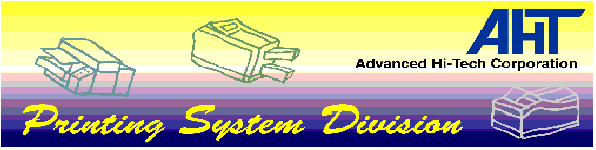
 Tel:(310) 643-7571
Tel:(310) 643-7571 Fax:(310) 643-7572
Fax:(310) 643-7572 info@aht.com
info@aht.com http://www.aht-psd.com
http://www.aht-psd.com